Image editing suite with layersanimation and icon tools
Chasys Draw IES (formerly Chasys Draw Artist) is a suite of applications including a
layer-based image editor with animationvista-style icon support and super-resolution via image stacking (Chasys Draw IES Artist)
a multi-threaded image file converter (Chasys Draw IES Converter) and a fast image viewer (Chasys Draw IES Viewer). The whole suite is Vista UAC aware and is designed to take advantage of
multi-core processors.
Chasys Draw IES application was designed to be a drawing program like no other.
Chasys Draw IES Artist is the main image editor and paint program in the IES suite.
It's also the parent application from with the rest of the suite evolved. Chasys Draw
IES Artist was initially designed for painting images that look real enough to easily
pass for photos. As a field of studyimage editing has come a long way
with new
ideas coming up and even rendering irrelevant traditional methods that are considered
industry standards. Unfortunatelymost image editors still stick to tradition.
In designing Chasys Draw IES Artistthe main intention was to address this need; to
provide you with an image editor with all the new ideas and none of the old. As the
application evolvedphoto-editing features were added
as were animation and stacking. Chasys Draw IES Artist has over time grown into a powerful image editor
that takes a radically different approach to image editingresulting in distinctive
characterspeed and output quality.
Here are some key features of "Chasys Draw IES (formerly Chasys Draw Artist)":
· Fast JpDRAW2 graphics engine for high speed image manipulation
· Easy-to-use task-oriented user interface with auto-save
· Internal error handling and logging for reliability and stability
· In-built installer and uninstaller for easy re-installation and removal
· Supports a very wide range of image file formats
· GraphAsm programming support for adding custom effects
· Convolution matrix support for filter extension
· Plug-in support for extending functionality and compatibility
· Create and modify sprites with full alpha channels
· Blue-Screen effects in three different modes
· Alpha channel enhancement and adjustment
· Advanced sprite creation tools
· Translucency / transparency based special effects
· In-built screen capturesmart-dithering and image enhancement
· Icon creation and extraction from programsDLLs
icon libraries
etc.
· Password protection of images using in-built data encryption engine
What's New in This Release: [ read full changelog ]
· New Tool: Crop and Rotate
· Improved Tool Engine
· Support for Adobe Pattern files (.PAT)
· Improved texture object handling
· Several internal changes
External Mirror 1 [ZIP]


 Teşekkür:
Teşekkür:  Beğeni:
Beğeni:  Beğenmedim:
Beğenmedim: 




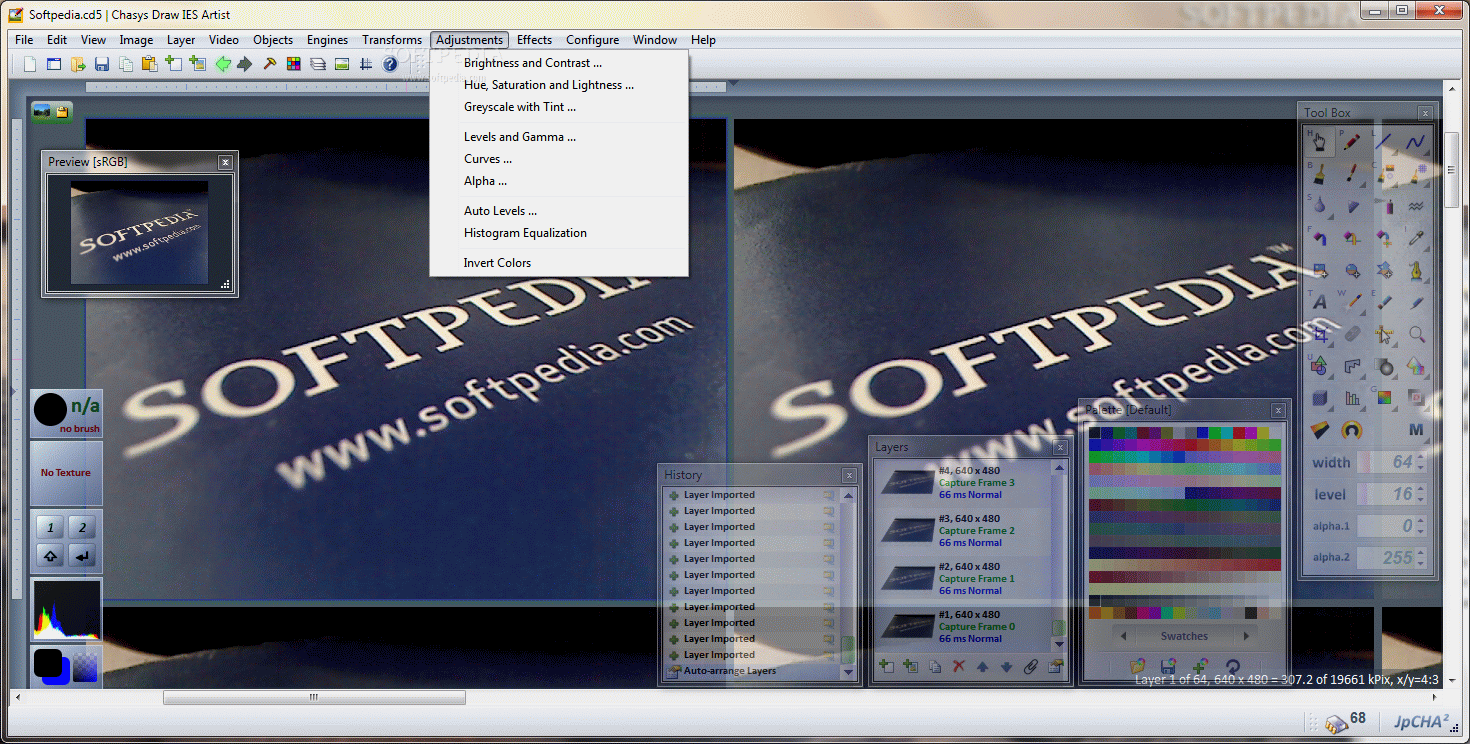


 Alıntı
Alıntı

Paylaş