Easy-to-use yet powerful painting and editing software
Artweaver Plus is a painting application suitable for beginners but also suitable for advanced users. You can record all your steps and replay them afterwards or provide them to other users. Also there are many tools and features like layers and effect filter.
Event Saving and Playback:
You can record the whole painting processsave it and replay it later with Artweaver. So it's possible to show other users your painting style or you can just show the progress from an empty paper to a finished artwork.
Many Brushes and Individual Configuration Possibilities:
Artweaver includes a big number of predefined brushes. But you can also configure each brush individually or create new custom brushes. Beside simple round brushes it's also possible to use custom images as brushes. Additionally Artweaver has many options to configure a brush and adjust it to your own needs.
User Friendly Program Window:
Artweaver has an intuitive and easy to use program window. But you can also adjust it to your own needs. For example free arrangement of palettes.
Here are some key features of "Artweaver Plus":
· Support for many file formats like AWD (Artweaver)BMP
GIF
JPEG
PCX
TGA
TIFF
PNG and PSD (incl. layers)
· Transparencylayers and layer groups
· Common image editing tools like gradientcrop
fill and selection tools
· Effect filters like sharpenblur
emboss and mosaic
· Expandable by Plug-In modules (Artweaver standard and Photoshop format (*))
· Editable text layers
· Pen tablet support
· History function to undo/redo last editing steps
· Support for many languages through language files
Requirements:
· Pentium compatible processor1000 MHz or greater (1500 MHz recommended)
· 256 MB RAM (512 MB recommended)
· 100 MB of available hard disk space
· 1024*768 pixels or greater monitor resolution
· 24-bit color display
· A Pen tablet is recommended
Limitations:
· 15-day trial
· Nag screen
· The following features are disabled:
· Save / Print / Export documents
· Save events / presets
What's New in This Release: [ read full changelog ]
· Event support for gradient and stamp tool improved
· Transparency pattern and units are now configurable
· New filters added: Apply BumpinessOilify and Lighting Effects
· Quality of print preview improved
· Support for Photoshop compatible filters improved
· Text tool improved (amongst others text editor added)
· Playback of event files improved
External mirror 1 [EXE]


 Teşekkür:
Teşekkür:  Beğeni:
Beğeni:  Beğenmedim:
Beğenmedim: 




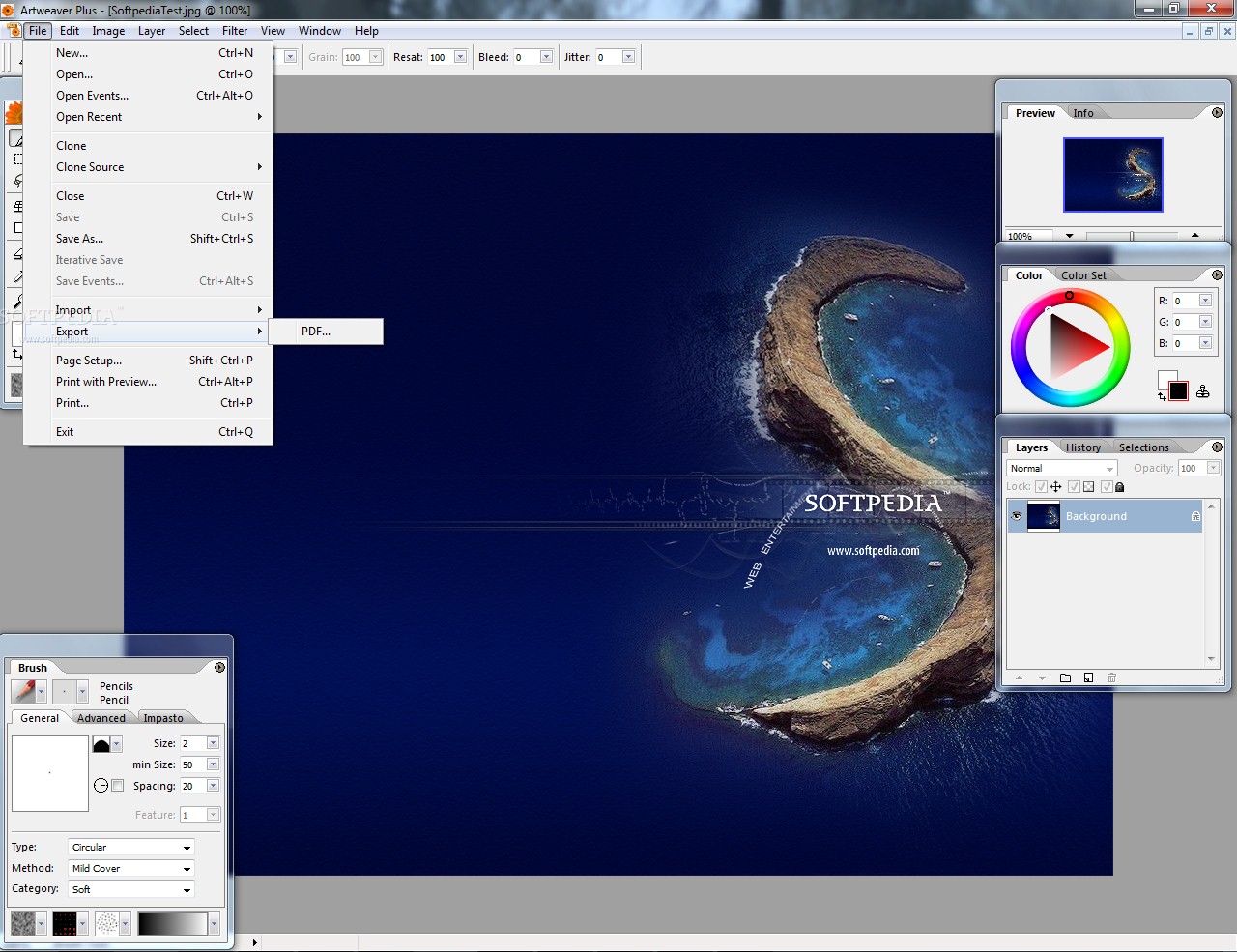


 Alıntı
Alıntı

Paylaş