The professional design tool to create engaging Web-connected experiences
The Expression Studio 4 Ultimate package allows you to create rich experiences for desktop and webbuild standards-based website with cross browser debugging support
prototype your ideas rapidly with efficient client feedback enablement
encode easily to a wide array of video file formats.
What is included in Expression Studio 4 Ultimate?
Expression Blend
Expression BlendVisual Studio
Silverlight and .NET provide a seamless design and development workflow. Ideas evolve from your initial prototyping with SketchFlow
a feature included with Expression Studio Ultimate
to the completed project quickly and effectively
enabling you to create compelling applications for your customers.
Expression Web + SuperPreview
Microsoft Expression Web gives you the tools you need – PHPHTML / XHTML
CSS
JavaScript
ASP.NET
ASP.NET AJAX
visual diagnostics
cross-browser debugging features & sophisticated CSS design capability – to produce high-quality
standards-based web sites.
Expression Encoder Pro
With Expression Encoder Proencode a wide array of video file formats
stream live
or screen capture your PC. Make simple edits and enhance your media with overlays and advertising. Choose from a range of player templates and publish rich media experiences with Microsoft Silverlight.
Expression Design
Microsoft Expression Design 4 is the perfect companion to Expression Blend or Expression Web. Leverage existing artwork or use drawing tools to quickly build vector assets with their fidelity maintained throughout the entire design-development workflow.
Here are some key features of "Microsoft Expression Studio Ultimate":
Revolutionize the speed of prototyping:
· SketchFlow enables you quickly create an effective prototype to present ideasuser interface flows
screen layouts and application functionality to your clients.
Enable interactivity without writing code:
· Behaviors are powerful building blocks of interactivity that bring a project to life by adding control of transitionsinteractivity and animation to your applications.
Accelerate the creation of effective UI with sample data:
· Accelerate the speed and flexibility with which you can create your application designs through the effective use of sample data. Generate design time data on the flyimport via XML
or create from C# objects
then seamlessly swap for a live data connection at any time.
Fastflexible
seamless: a workflow that adapts to you and your team:
· Expression BlendVisual Studio
Silverlight and .NET provide the most impactful and seamless workflow on the market today. Ideas are taken from concept to completion with speed and flexibility
challenging you to deliver innovative applications to your customers on time and within budget.
Professional tools save timecreating web sites that deliver results:
· IntelliSense and color-coding for HTMLCSS
JavaScript
and PHP make your editing and debugging more productive. Generate elegant
modern CSS layouts with state-of-the-art
editable design surface with the ability to directly manipulate positioning
sizing
margins and padding.
Advanced visual diagnostics speed debugging:
· Debug web pages with Snapshot Previewwhich shows rendered page changes while you code
and SuperPreview
which displays your page on multiple browsers on your development machine.
Rich standards-based web design with the essential technologies:
· Expression Web supports PHPCSS
HTML/XHTML
XML
XSLT
JavaScript
ASP.NET
ASP.NET AJAX
Silverlight (video
animation
and Deep Zoom)
Windows Media
Adobe Flash
& Adobe Photoshop files.
Prepare video for Silverlight:
· Encode a wide array of video file formatsstream live from webcams and camcorders
or screen capture your PC with Expression Encoder. Make simple edits to video files and enhance your media with overlays and advertising. Choose encoding settings
including IIS Smooth Streaming
choose from a range of player templates and publish rich media experiences with Microsoft Silverlight.
Team Foundation Server integration:
· Share your Expression Studio project files with your colleagues by using check in and check out functionality with Microsoft Team Foundation Server interoperability (sold separately).
Adobe Photoshop and Adobe Illustrator import — Utilize your traditional design assets:
· Powerful importers enable a smooth integration with the workflow visual designers are using today. Photoshop files can be imported layer by layerregrouped and individual elements retain their original formats
layers
layer positions
editable text and vectors.
Requirements:
· PC with 1 GHz or faster processor
· 1 GB of RAM or more
· 2 GB or more of available hard-disk space
· .NET Framework 4.0
· Silverlight 4.0
· Support for Microsoft DirectX 9.0 graphics with Windows Vista Display Driver Model (WDDM) Driver128 MB of graphics RAM or more
Pixel Shader 3.0 in hardware
32-bits per pixel
· DVD compatible drive
· 1024 x 768 or higher resolution monitor with 24-bit color
· Internet functionality requires Internet access (additional fees may apply)
· Actual requirements and product functionality may vary based on your system configuration and operating system
· Some product features require FireFox 3.0 or laterand Internet Explorer 8
Limitations:
· 60 days trial
What's New in This Release: [ read full changelog ]
Expression Encoder 4 Pro Release Notes :
Opening a .mov file results in an error :
Attempting to open a .mov file in Expression Encoder will result in an error due to the fact that Apple QuickTimeversions 7.6.4 and later
adds a new DLL dependency to their SDK which causes the failure of .MOV files to load. However
you can work around this issue by doing the following:
· On the Start menuright-click Computer and
in the context menu
click Properties.
· Click Advanced system settings.
· In the System Properties dialog boxclick Advanced.
· In the Advanced tabclick Environment Variables.
· In the System variables listlocate the Path variable and double-click it.
Type one of the following strings at the end of the path in the Variable value box. This adds the missing directory to your path:
· If you are working in a 64-bit environmenttype: ";C:\Program Files (x86)\QuickTime\QTSystem\"
· If you are working in a 32-bit environmenttype: ";C:\Program File...
External mirror 1 [EXE]


 Teşekkür:
Teşekkür:  Beğeni:
Beğeni:  Beğenmedim:
Beğenmedim: 




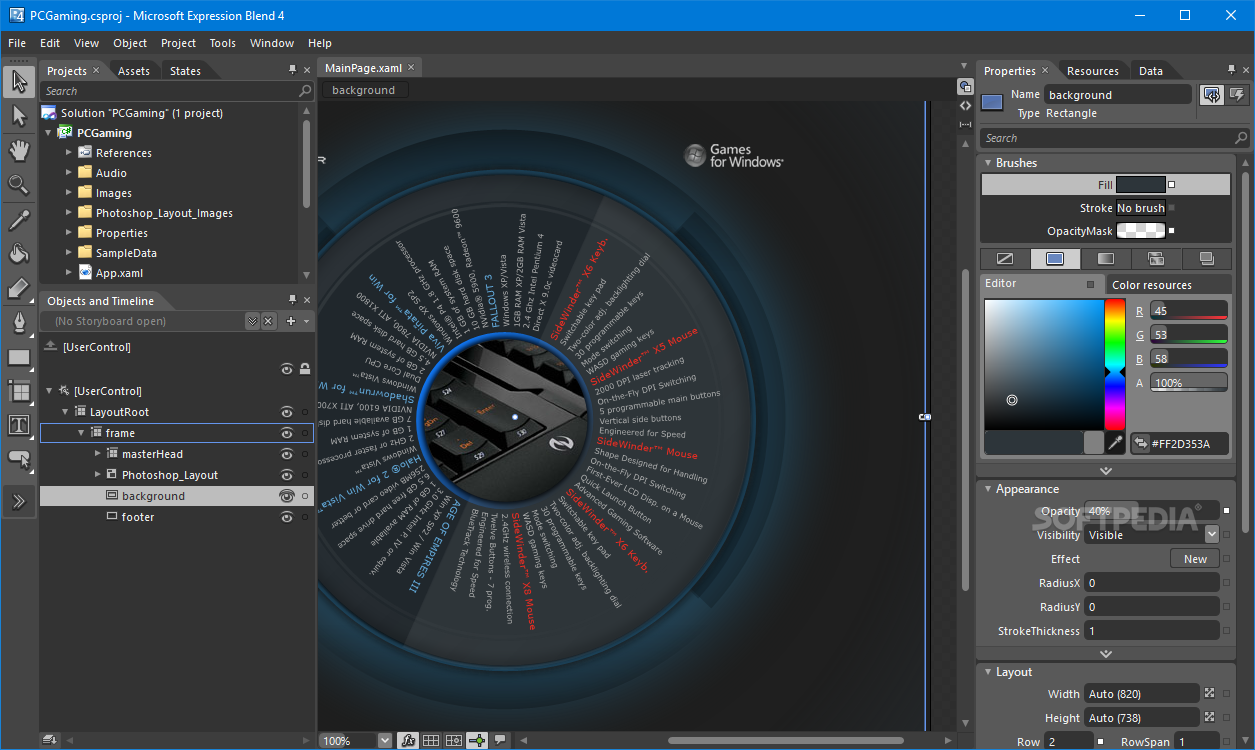


 Alıntı
Alıntı

Paylaş